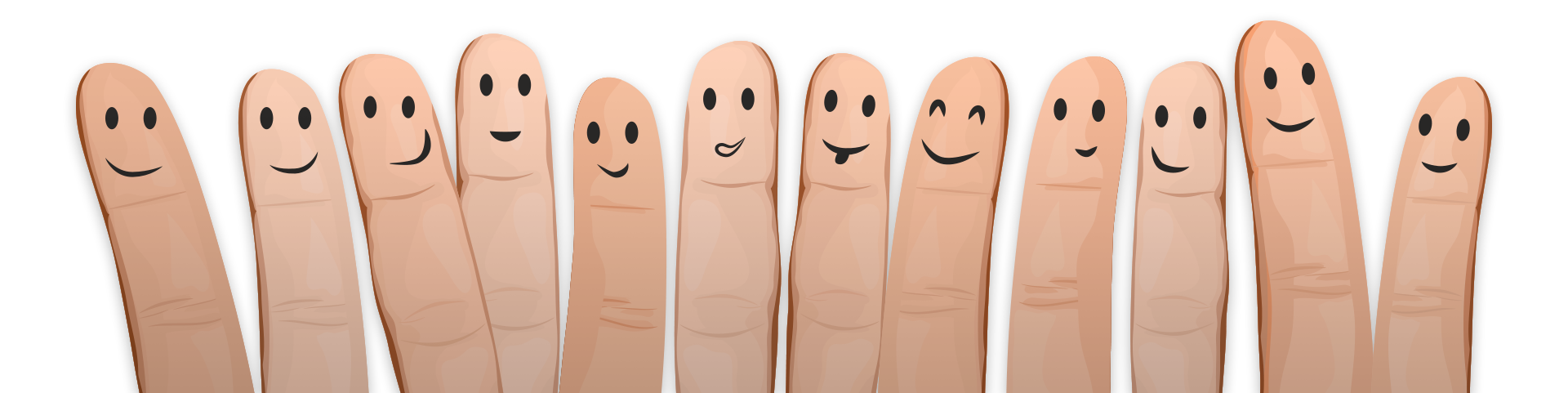 TOOLING
TOOLING


 TOOLING
TOOLING
Welcome to the Screengrab Comps tool! "Comps" is shorthand for composite images! ;) Use this tool to get screengrabs of any webpage that fits the knocked-out area of a device image perfectly!
DIRECTIONS:
Simply input the URL you want to screengrab (including the http:// or https:// part) in STEP 1, and then select a device in STEP 2. Once you are ready, click/tap the LAUNCH WINDOW button.
An image of your chosen device will appear in the COMP DEVICE IMAGE section, and a window set to the exact viewport size of your device screen will popup.
COMP DEVICE IMAGE:

Use the pixel size of the window that opened with the device image above to make a screengrab comp.
DOWNLOAD IMAGE